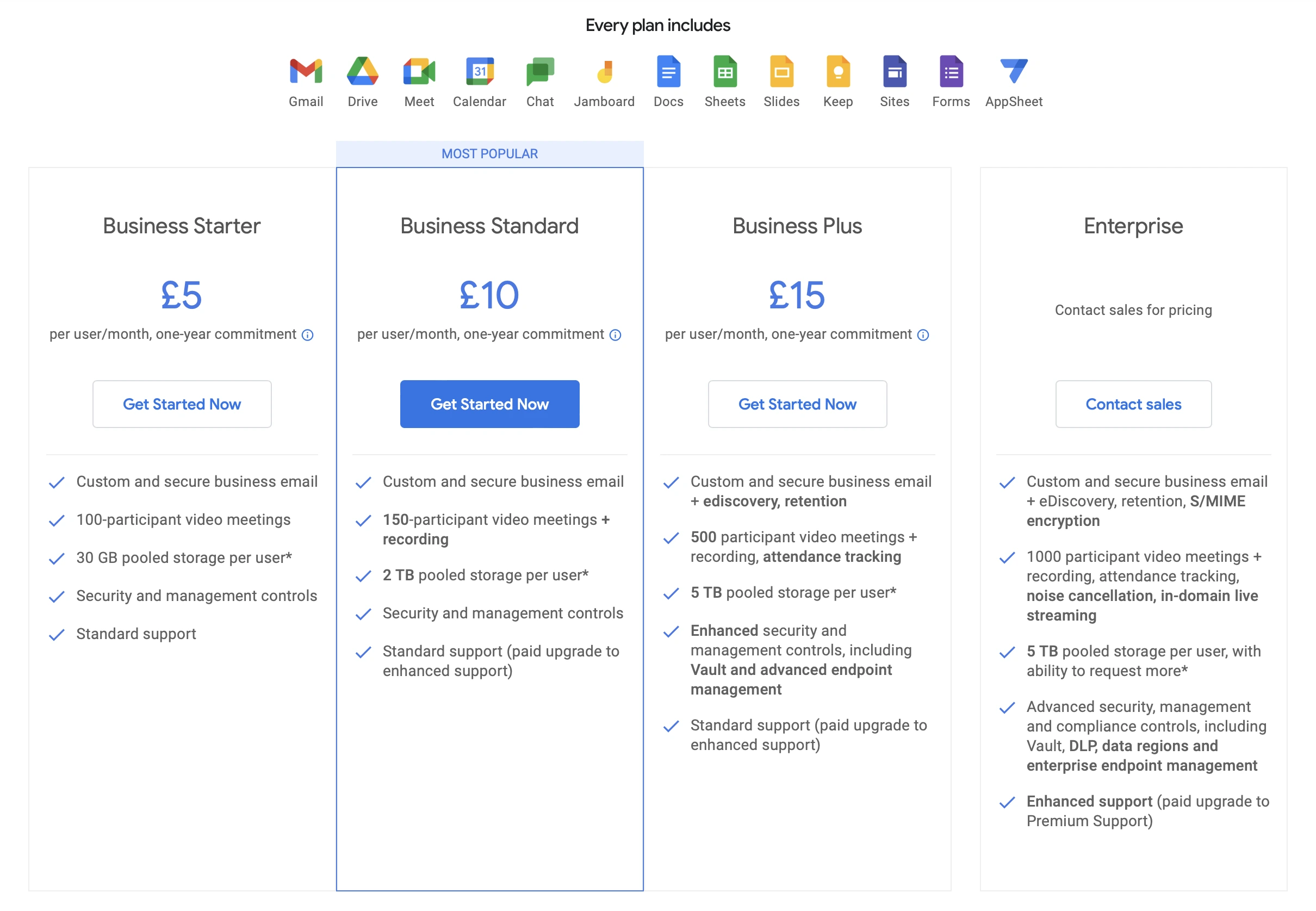Google Workspace
Google Workspace (formerly G Suite) is a powerful suite of cloud-based productivity tools that revolutionizes how businesses collaborate and communicate. With a seamless integration of apps like Gmail, Google Drive, Google Docs, Google Sheets, and more.
Google Workspace provides an all-in-one solution for productivity and team collaboration. In this blog post, we’ll walk you through the step-by-step process of setting up Google Workspace for your organization.
Choose A Plan
Before you start setting up Google Workspace, you need to select the right plan that suits your organization’s needs. Google offers different plans, including Business Starter, Business Standard, Business Plus, and Enterprise, each with varying features and pricing. Consider factors such as the number of users, storage requirements, and advanced features to make an informed decision.
Domain Verification
To get started, you’ll need to have a custom domain for your organisation, like yourdomain.com. If you already have one, great! If not, you can register a new domain through various domain registrars.
Once you have a domain, you’ll need to verify ownership by adding a TXT record or HTML file to your domain’s DNS settings.
Visit the Google Workspace website and click on Get started. You’ll be prompted to enter your domain name and other relevant information. Follow the on-screen instructions to create an admin account and accept the terms of service.
Google MX Records
Setting up email authentication for your domain is advised to help prevent email spoofing or valid email messages being forwarded to a Spam/Junk folder. SPF and DKIM are the two most frequent types of email authentication DNS entries that may be added to your DNS.
Add the following DNS entries:
| Type | Name/Host | Priority | Value/Content |
|---|---|---|---|
| MX | Blank or @ | 1 | ASPMX.L.GOOGLE.COM |
| MX | Blank or @ | 5 | ALT1.ASPMX.L.GOOGLE.COM |
| MX | Blank or @ | 5 | ALT2.ASPMX.L.GOOGLE.COM |
| MX | Blank or @ | 10 | ALT3.ASPMX.L.GOOGLE.COM |
| MX | Blank or @ | 10 | ALT4.ASPMX.L.GOOGLE.COM |
Email Authentication
Setting up email authentication for your domain is advised to help prevent email spoofing or valid email messages being forwarded to a Spam/Junk folder. SPF and DMARC are the two most frequent types of email authentication DNS entries that may be added to your domain.
Add the following DNS entries:
| Type | Name | Value/Content | TTL |
|---|---|---|---|
| TXT | Blank or @ | v=spf1 include:_spf.google.com ~all | Auto |
| TXT | _dmarc | v=DMARC1; p=quarantine | Auto |
Email Migration (If applicable)
If you’re migrating from another email service to Google Workspace, you’ll need to transfer your emails and contacts. Google provides migration tools and guides to assist in the process, ensuring a seamless transition without data loss.
Need WordPress Hosting?
Join us at Chkserv if you’re looking at creating a WordPress website or migrate an existing site. You can look at our business hosting plans. When you host with Chkserv, we manage all of your DNS. In addition, we provide a FREE WordPress migration service, as well as DDoS and Bot protection. Learn more here.